Leaving a Group
Existing users can leave administered groups by editing their profile at https://user-management.icecube.aq.
Note
Only administered groups are shown. Other groups must be changed by IT admins at UW-Madison. If you have questions about them, email help@icecube.wisc.edu.
Here is an example of the profile page group section:
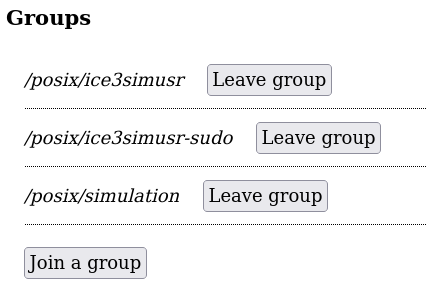
To leave a group, select “Leave group”.
This action is processed immediately, and the profile page should be automatically refreshed to not show that group.